I’m thrilled to announce the release of tables in our latest release – the “Majestic Zebra”. Tables, glorious tables, in all their splendidly formatted beauty.
I never thought I’d be so excited about groups of linear pixel boxes, containing data. This new feature – it’s a game changer.
See those columns, see those rows! Data has never looked so organised and aesthetically pleasing.
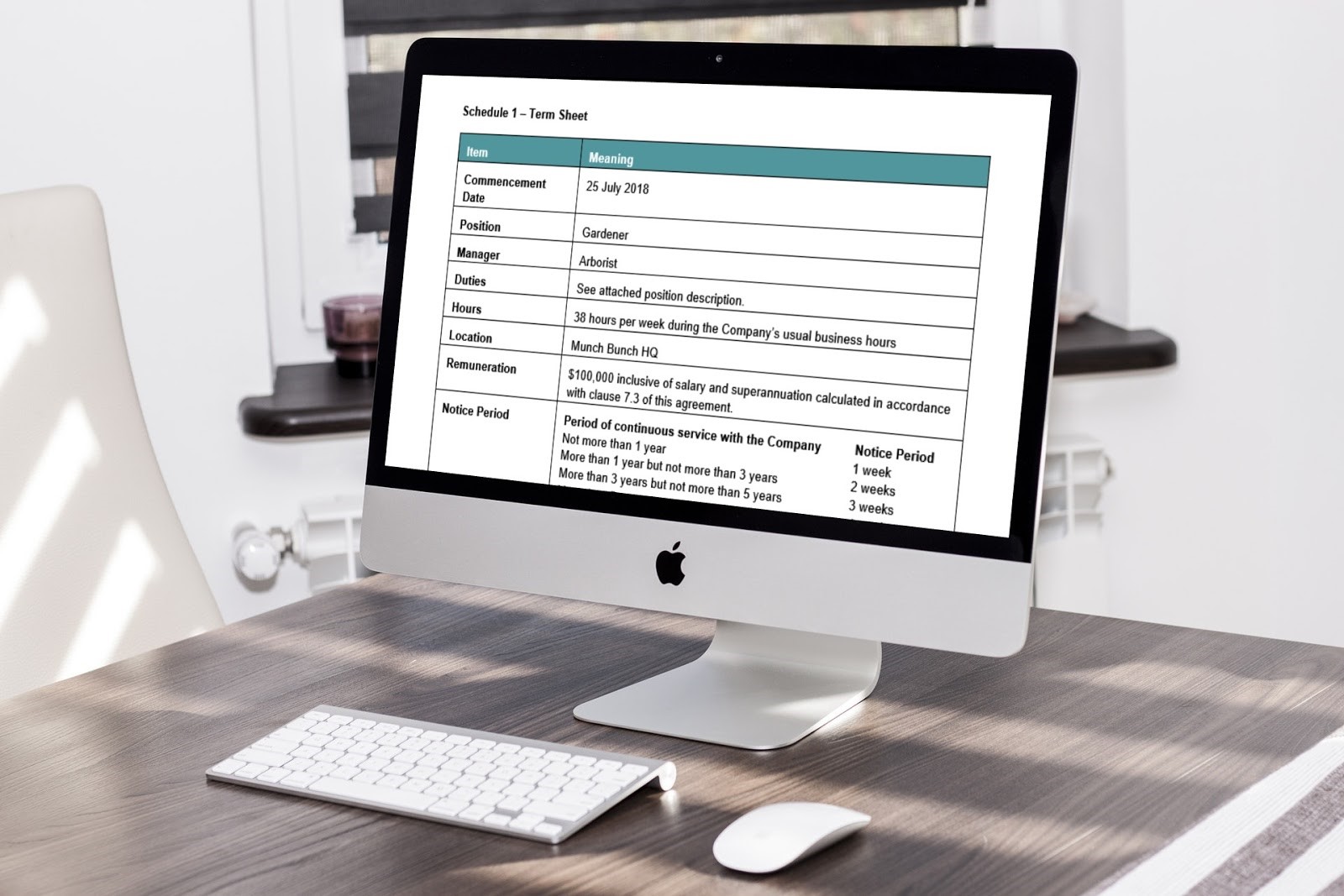
What does this mean?
Our new feature is super easy to use, there are just new Point types with handy visual options
It opens up our software to a host of different purposes – some examples include:
- Creating a “New Client” form, with formatted boxes
- Creating a Health and Safety plan, with a schedule of Hazards
- Including tables inside standard documents – e.g a timeline containing dates and events for a litigation matter, or a schedule as an annexure
- Replicating standardised Government forms – to include coloured headers, footers, background, boxes etc
Modify to your Requirements
You can use our table function however you need – as many times as you wish, wherever you like within a document.
What’s exciting is our tables feature is completely dynamic. It will grow to the size you require, depending on the data input.
For example, you are making a list of assets – by using our “pack” feature, the table will feature as many rows or columns are you require.
The data that can be input into tables includes “tokens” – this means the data is completely customisable, depending on what is input during the interview.

The size and layout of the tables are completely customisable – simply put in the format you required (e.g large left-hand column) and VOILA – your table will look as you need it to!
They Look Snazzy Too
We have a host of new formatting options – the frames, background and text colours are all completely customisable. You can use tokens, formatting, vertical and horizontal alignment within any cell.
Using the table function “without borders” means it opens up a load of different layout possibilities – essentially, text can be place anywhere within the document. The formatting possibilities are unlimited!
Custom Colours
Tables support coloured text – this means you can use custom-coloured text throughout your document – for example, coloured headings.

Tables is just one of the many features we have released with our latest release “The Majestic Zebra” – other exciting new features include:
- Stripe Ecommerce – multi-currency is now supported
- Bullet Points – beautifully formatted bullet points
- Expansion of Roles – have more control over access to your information
- New Workflows – greater control over client’s access to documents
- Editor Improvement – some great new tools, including an “import” function
- Interview Improvement – faster, and improved
- History Tab Improvement – easily access your client’s interview history
- Marketing Site Content Improvements – our new sleek beautiful website